在我们使用 Pytest 框架进行自动化测试时,强大的 fixture 夹具为框架的灵活应用提供了极大的便利。比如我们可以利用 fixture 的autouse属性,使它在测试方法的不同范围层级上自动生效。但如果要引用fixture的返回,我们通常还是要明确指定,稍显麻烦
autouse指定fixture,但还是需要显式携带为参数才可调用
以Selenium 自动化时最常用的webdriver为例, 实现自动化时,因为webdriver 对象通常会在整个执行期间都生效,而且会频繁地进行调用。
通常的做法是可以在 conftest.py 文件中编写一个session层级的通用driver夹具,设置 autouse为启用:
conftest.py
|
|
然后我们在另一个测试文件中,编写测试类和测试方法时,就可以直接引用这个driver夹具
test_auto_driver.py
|
|
但如果整个测试工程比较大,类似的测试类、测试方法比较多的时候,每定义一次测试方法都要指定这个通用fixture,才能引用driver对象,是不是总感觉不太优雅?
Pytest内置Fixture: Request
其实大家学习过通过Fixture来参数化的方法的话,应该知道通过Fixture进行参数化,是通过pytest的一个内部fixture request来完成的。 request应该是pytest中最为重要的一个内置夹具了。而利用这个fixture,我们其实可以实现隐式地将一些通用fixture默认地传递给各个测试类
request简介
通过官方文档的介绍:
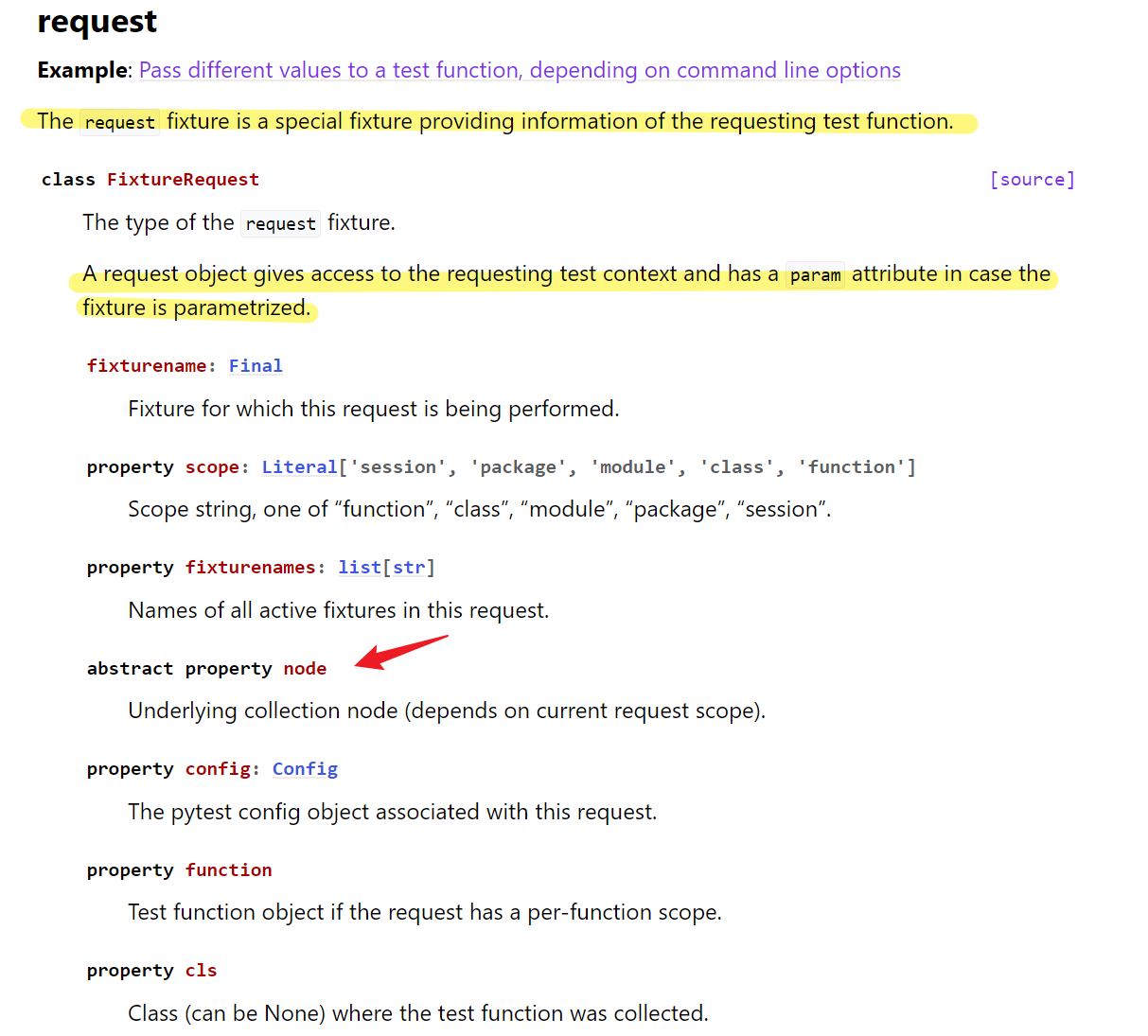
request是一个用于提供当前测试方法上下文信息,以及通过param参数实现参数化的一个内置夹具。
利用request,我们可以在运行过程中获取当前fixture的诸多上下文信息。比如夹具名称、路径、当前的session、模块、类信息等。
下图是引用fixture时,断点得到的request对象属性
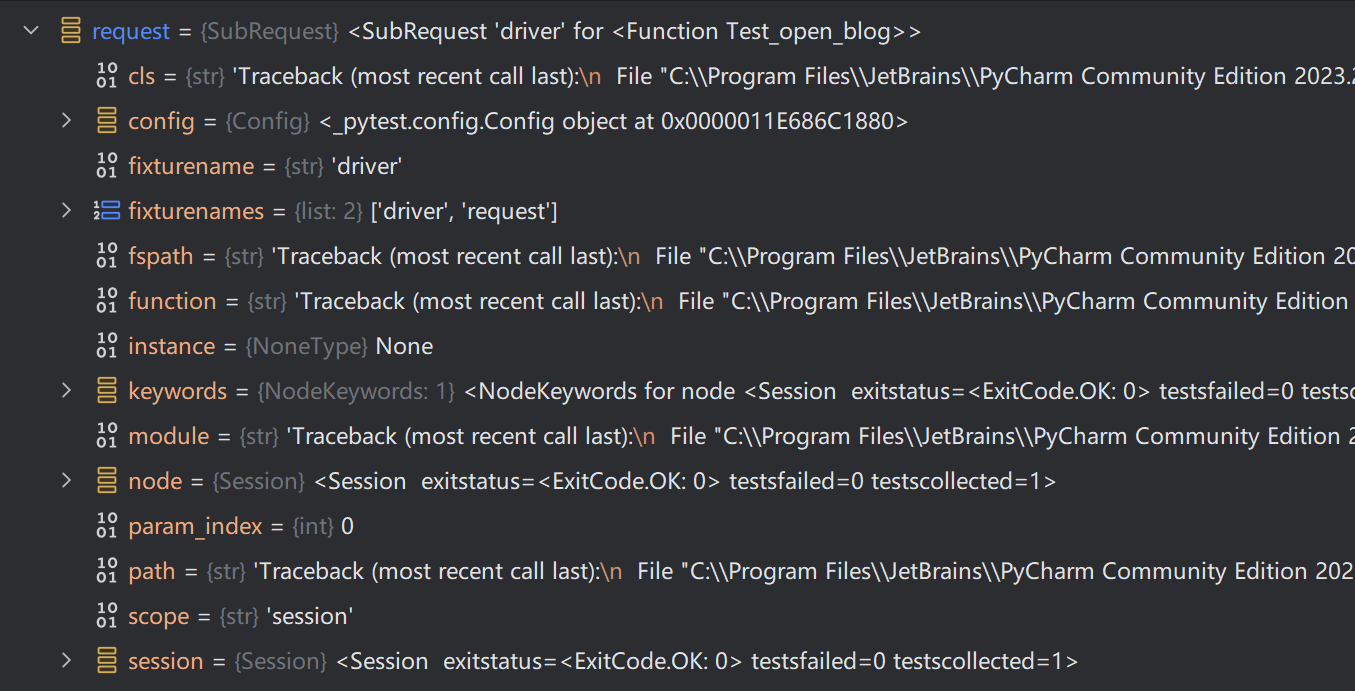
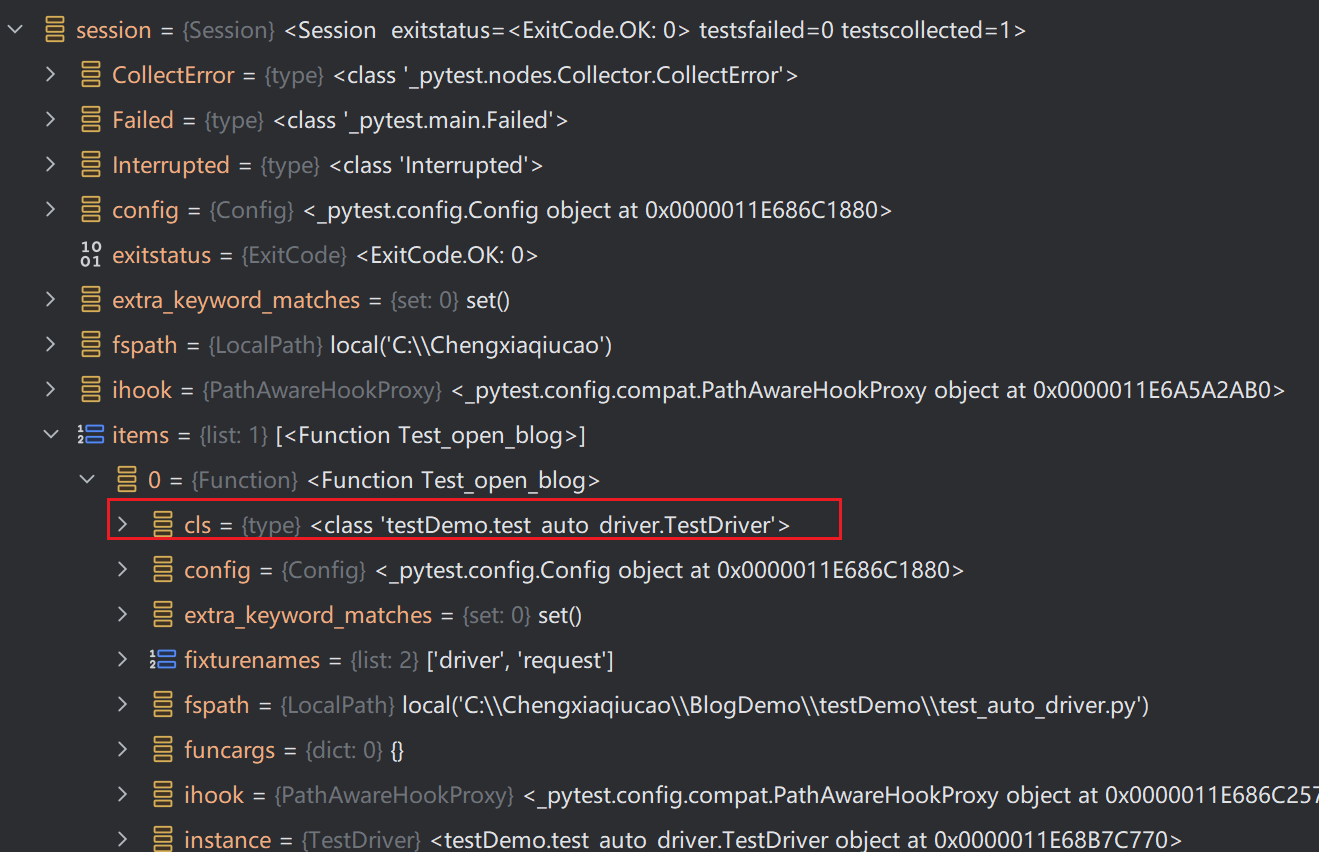
那上例中作为一个在session级别生效的通用的fixture,我们可以通过它的session属性,获取当前session中的所有类,再将driver对象赋值给相关类属性,这样我们在定义测试类时,就可以无需另外指定fixture,直接通过类属性根据需要引用即可。
实现fixture自动赋值到类属性
所以修改上面案例的代码如下:
conftest.py
|
|
这里我们将driver对象添加为类属性,而fixture本身不再yield任何对象返回
相应的,测试脚本中,直接通过self.driver 易用类属性即可
test_auto_driver.py
|
|
执行效果, 用例同样正确完成执行。
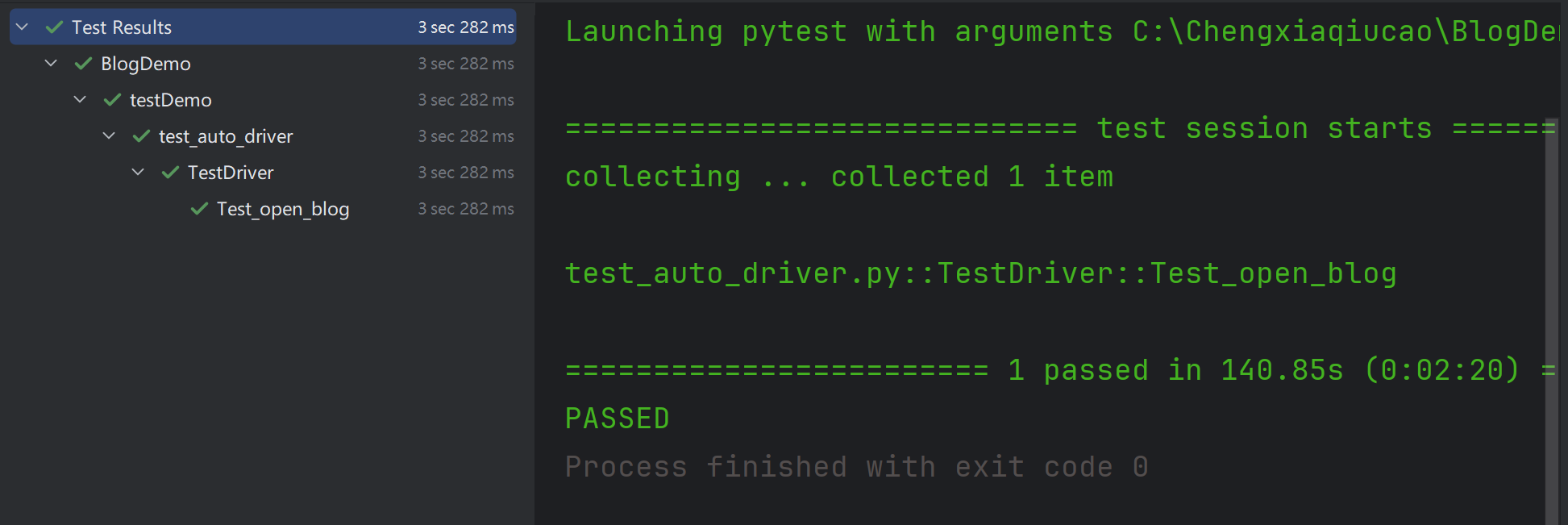
以上~~
